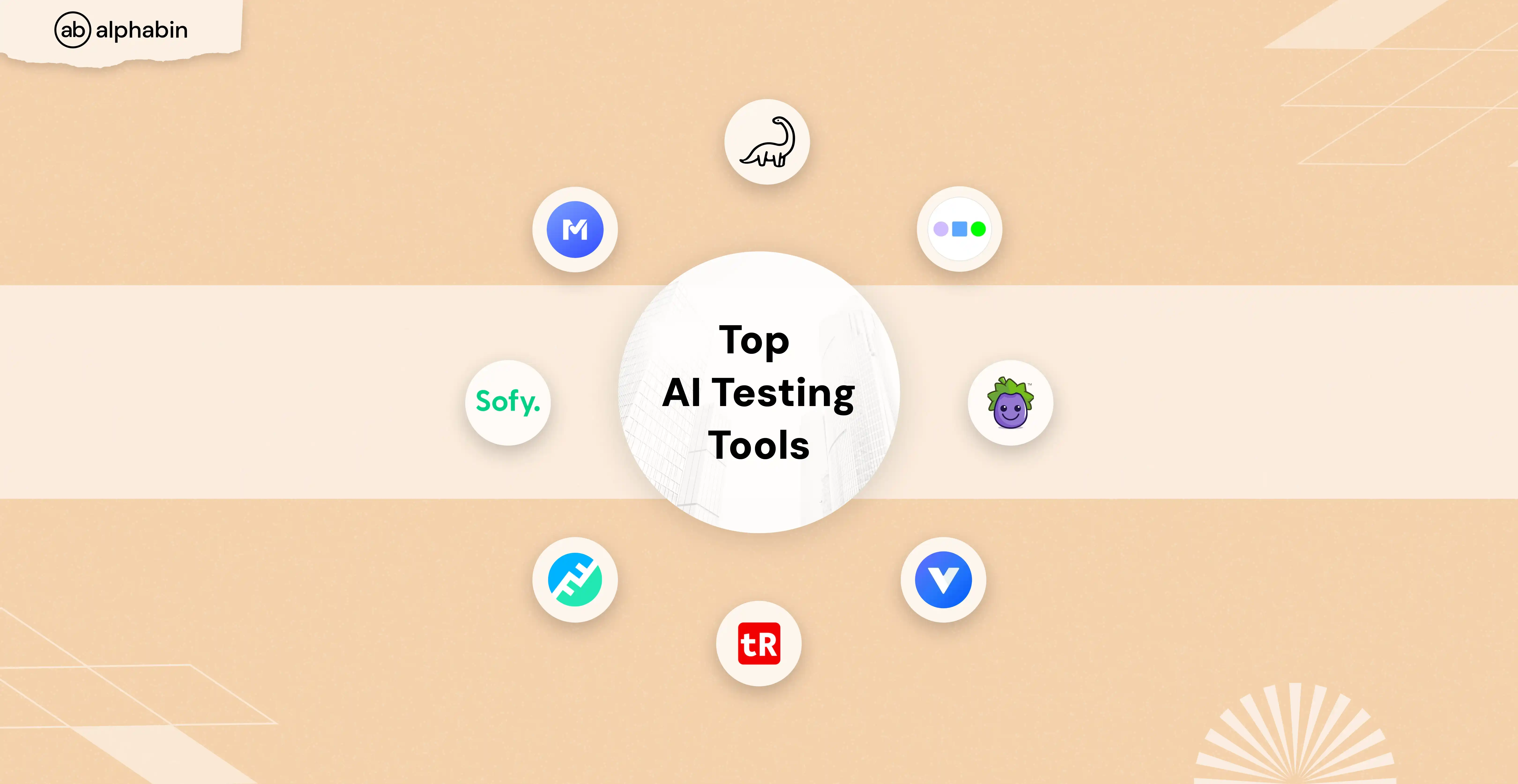A few weeks ago, during a sprint, our QA team flagged a frustrating issue: a Playwright test that passed locally, failed in CI, then passed again—all without any code change. It was slowing us down and shaking confidence across the team.
Digging deeper, we found what many engineers face: Flaky tests caused by bad timing, unstable selectors, and missed auto-wait features. In fast-moving CI/CD pipelines, these issues went unnoticed until they broke builds.
We used Playwright Trace Viewer and Testdino’s smart dashboards to debug the problem. By fixing brittle selectors, mocking unstable networks, and isolating tests properly, we cut reruns and improved test reliability.
Flaky tests don’t just fail randomly, they waste hours, slow releases, and kill team morale. Fixing them with tools like Trace Viewer, retry logic, and Testdino brings stability, speed, and peace of mind.
{{blog-cta-1}}
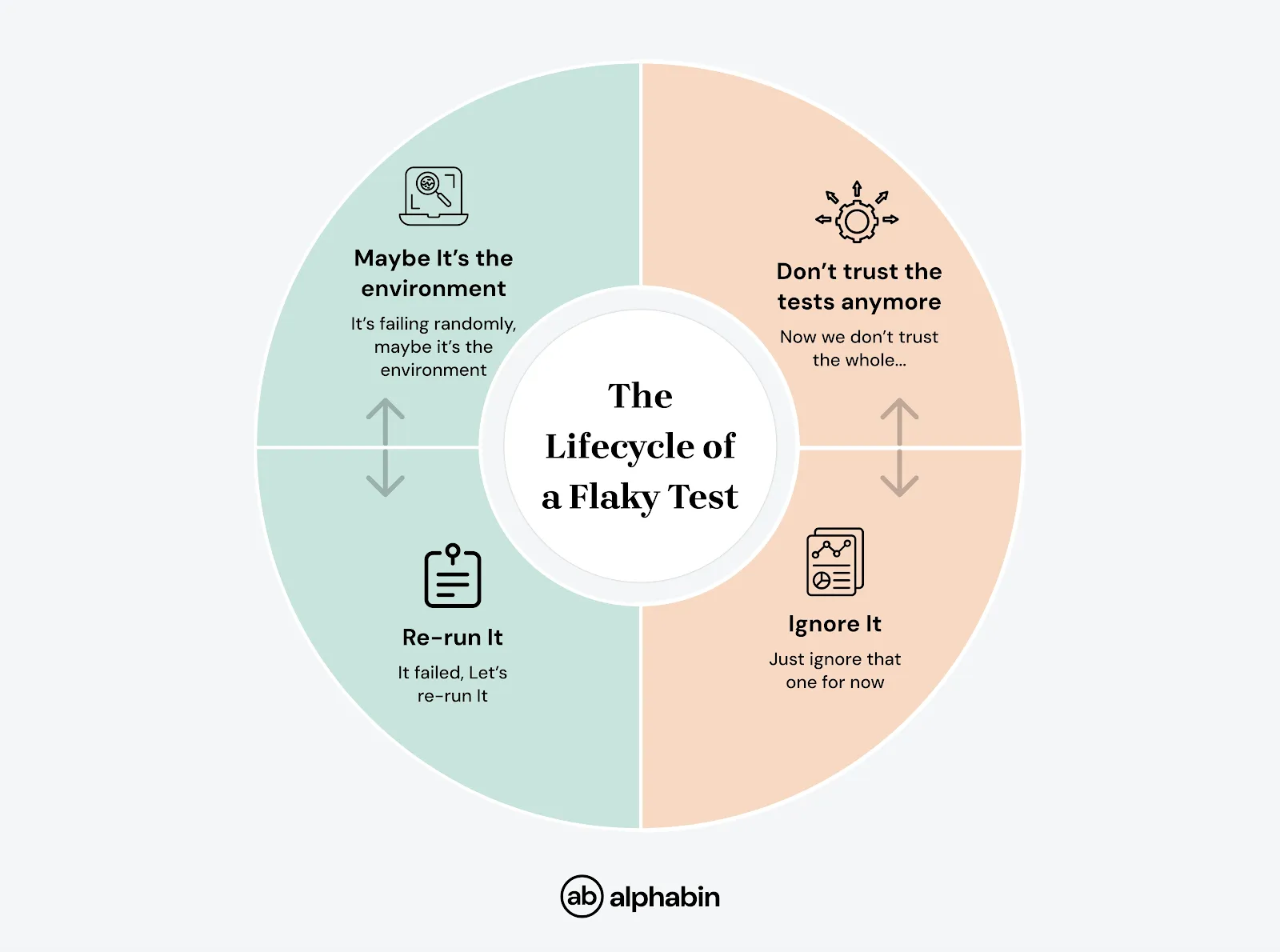
Why Flaky Playwright Tests Matter in CI/CD
In modern development, CI/CD relies on fast, reliable automation. But flaky tests can break this flow by producing inconsistent results, disrupting testing processes and reducing overall efficiency. These failures waste time, confuse teams, and block critical deployments.
1. Signs of Flaky Tests
Flaky tests often pass locally but fail randomly in CI. They may pass on one commit and fail on the next, even with no code changes. These signs usually point to issues like poor test isolation, missed auto-wait Playwright logic, or fragile locators.
Common symptoms:
- Tests fail intermittently without changes
- Reruns produce different results
- Failures disappear when run in isolation
2. How They Affect End-to-End Testing
In end-to-end testing with Playwright, flakiness reduces trust in your suite. Developers stop relying on test feedback, and real bugs can get missed. It also increases noise in build logs and delays releases.
These tests:
- Cause false positives and negatives
- Hide actual defects during regression
- Slow down feedback loops for dev teams
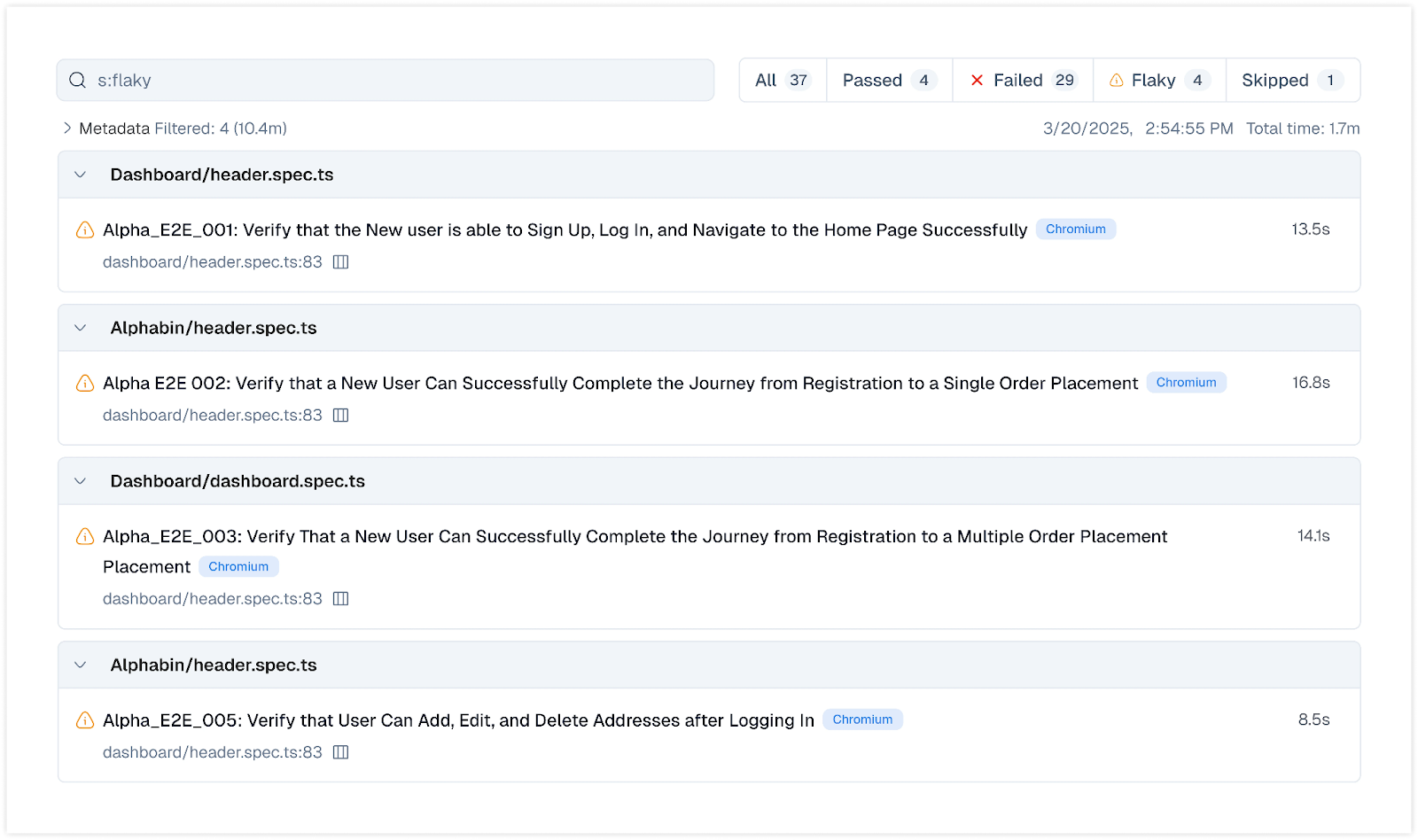
3. CI/CD Pipeline Risks
CI/CD flaky tests in shared pipelines are harder to manage due to limited runtime or parallel execution. These failures trigger unnecessary re-runs and slow your test feedback loop. Frequent reruns also increase the total number of tests run in CI/CD pipelines, further impacting efficiency.
Over time, this impacts developer velocity, increases test execution time, and lowers morale, especially in fast execution browser contexts like containers or headless browser window setups.
Characteristics of Flaky Tests
Impact of Flaky Tests on Developer Workflow
Playwright flaky tests don’t just affect the test suite; they disrupt the entire developer workflow. From wasting time to delaying releases, they have a ripple effect across engineering teams.
1. Time Wasted in Debugging
Flaky tests often lead developers to chase bugs that don’t exist. A test might fail in CI but pass locally, wasting time and adding confusion to your Playwright test automation workflows, especially if it was your first test using new features.
Example 1: A test for a login page fails on CI due to an animation delay, but passes fine locally. The engineer spends 2 hours checking the auth code before realizing it’s a timing issue.
Example 2: A test fails once every 10 runs because of a missing await; this isn’t spotted until someone uses Playwright’s– repeat-each.
Tools like Playwright Inspector can help developers step through failing tests to identify timing or selector issues more efficiently.
These delays often stem from overlooked automation testing pitfalls, like overusing static waits or relying on unstable selectors,
2. How Stability Boosts Team Confidence
Fixing flaky tests improves more than just pipelines; it strengthens morale and momentum. A stable suite of test scripts gives developers confidence that their test code and features work reliably across all test scenarios, including fast execution browser contexts like CI pipelines or multi-browser setups using Firefox and WebKit.
Test stability is a key feature of Playwright that helps teams maintain confidence in their automation.
Flaky Playwright tests delay deployments as well as increase triage time in CI/CD environments. Also, unresolved tests lower team morale in fast-paced workflows.
Tools and techniques that prevent flakiness help teams move faster, streamline parallel test execution, and reduce reruns across test scenarios.
Common Causes of Playwright Flaky Tests
Test stability, along with reliability, do improve by the comprehension of Playwright flaky tests’ root causes. In cycles for development that are fast-paced, these issues often arise. Usually, bad practices or overlooked test conditions are the cause.
Leveraging Playwright's real browser input pipeline can help ensure user interactions are accurately simulated, reducing the likelihood of flaky tests caused by input timing issues.
1. Timing and Race Conditions
Tests often fail when elements aren’t fully loaded or interactive before actions are triggered. This is usually caused by missing waits or relying on assumptions about load timing.
Using flaky tests’ auto-wait capabilities in Playwright can help avoid such race conditions during testing web applications. Additionally, using web first assertions in Playwright can help reduce timing-related flakiness by automatically retrying until conditions are met.
2. Using Hardcoded Waits
Hardcoded timeouts like waitForTimeout(3000) make tests brittle and environment-dependent. These static waits can pass locally but fail under CI load. Replace them with condition-based waits like waitForSelector() or assertions that check visibility.
3. Unstable or Dynamic Selectors
Selectors that depend on changing classes, auto-generated IDs, or text content are highly prone to failure. To reduce test brittleness, it’s best to use consistent locators like data-testid. Learn how to use data-testid attributes for better stability. Stable selectors help Playwright interact reliably with web pages during automation.
CI/CD Tips to Handle Flaky Tests
1. Use Retries and Repeat Flags
Use Playwright’s built-in retry and repeat features to detect and reduce flakiness in CI environments.
Repeat tests multiple times to catch flakiness
These help identify Playwright flaky tests before merging into the main branch. Reviewing the results of each test run helps identify patterns of flakiness and improve test reliability.
2. Tag and Separate Unstable Tests
Group flaky or unstable tests using @tag or custom file naming so they can be isolated in CI.
Then run stable and unstable suites separately:
Tagging tests in this way allows teams to run specific tests separately, making it easier to diagnose and address flaky behavior.
3. Add Debugging and Reporting Tools
Use tools like Trace Viewer and visual reports to debug flaky tests in CI.
Generate detailed HTML reports.
These tools improve visibility for debugging Playwright tests and identifying flaky patterns in pipelines. Teams should also explore execution logs and related artifacts to diagnose the root causes of flaky tests.
Tools to Debug Playwright Flaky Tests
{{cta-image}}
Catch Flaky Tests Early While Writing
1. Test Repeats During Development
Repeating the same test scenarios during local test execution helps spot instability early before it affects shared pipelines. This is crucial for maintaining robust test automation practices.
2. Run --repeat-each Before Merging
Integrate the --repeat-each flag into your pre-merge workflow. It ensures your test doesn’t pass just once by luck and fail later when running tests in CI/CD environments. Combined with tools that capture execution trace, this improves visibility and lets teams configure the test retry strategy before merging.
3. Write Stable Test Templates
Write tests using reusable templates with clear patterns for test isolation, execution logs, and flaky tests auto wait handling to improve stability. Organizing these reusable test templates in a dedicated tests folder helps maintain structure and stability.
For Example, using stable attributes like data-testid helps reduce test brittleness and supports cleaner test execution when running tests or performing API testing,
Advanced Strategies to Prevent Flakiness
1. Leverage Playwright’s Auto-Waiting
Use built-in methods like page.waitForSelector() instead of page.waitForTimeout().
Example:
Playwright's auto-waiting feature is designed to align with the behavior of modern browsers, improving test reliability.
2. Mock or Stub External Dependencies
Isolate tests by mocking APIs or network calls:
Mocking external dependencies like APIs helps create independent tests that do not interfere with each other.
3. Adopt Retry Logic & Repeat-Every
Use Playwright flags to spot intermittent failures early:
Applying retry logic across all the tests in your suite helps catch intermittent failures early.
Debugging Flaky Tests Effectively
1. Trace Viewer in CI
Enable trace collection in CI:
trace: ‘on-first-retry’
Then use Trace Viewer to inspect step-by-step DOM snapshots, network activity, and timing details. Trace Viewer is especially useful for debugging complex tests that span multiple tabs or user sessions.
2. TestDino Dashboards for Insights
Visual dashboards show:
- Most flaky tests
- Failure frequencies
- Race-condition patterns
Use this analysis to refactor or isolate problematic test cases.
Best Practices to Reduce Flaky Tests
{{cta-image-second}}
Conclusion
At Alphabin, we help QA and DevOps teams move beyond fragile test automation. With deep Playwright expertise, CI/CD alignment, and in-house tools like TestDino, we ensure your releases are stable, fast, and reliable, even under the pressure of modern software delivery cycles.
This guide walked through real-world causes of flaky Playwright tests, like unstable selectors, hardcoded waits, and network dependencies and how to fix them using auto-waiting, retry logic, mocking, and trace-based debugging. It also showed how TestDino helps detect flakiness early and streamlines root cause analysis at scale.
From developers writing their first test to teams maintaining large test suites across Chromium, Firefox, and WebKit, we turn reactive triaging into proactive automation. With TestGenX for script generation and TestDino for intelligent analysis, we empower you to build testing you can trust.



.svg)