I loved working with Cypress. It was simple, fast, and great for early-stage test automation. But over time, the Cypress limitations became clear, especially with cross-browser testing and flaky intercepts.
This article shares practical insights and experiences about migrating from Cypress to Playwright.
That’s when I began exploring how to migrate from Cypress to Playwright, and the upgrade felt like stepping into a modern testing workflow.
The benefits of Playwright like auto-waiting, multiple browser support, and rich debugging were too good to ignore.
As teams scale and shift left, the need to migrate Cypress to Playwright becomes more critical. Platforms like Playwright Test Reporting offer smarter visibility into failures and test quality.
Why Are Teams Moving?
Testing shouldn’t feel like fighting your own tools. That’s exactly why so many teams are rethinking Cypress and asking: Playwright vs Cypress — which is right for us?
Cypress brought modern syntax and a smooth Developer Experience, but it falls short in cross-browser automation and tab handling.
These Cypress limitations are showstoppers for teams aiming to scale with speed.
Playwright is winning hearts with its benefits like auto-waiting, browser parity, and powerful context isolation. Teams now migrate to Playwright not just for features but for faster, more reliable pipelines.
If speed and stability matter to your release flow, tools like fast automated testing are the backbone of serious QA. And innovations like generative AI testing are making it even easier to evolve past Cypress.
Signs it’s time to migrate to Playwright
If Cypress limits your cross-browser testing, it's time to migrate Cypress to Playwright. Playwright supports Chromium, Firefox, and WebKit out of the box.
Debugging delays in Cypress often block delivery speed. Playwright’s auto-waiting and trace viewer help reduce flakiness.
Common blockers in Cypress testing include:
- Handling downloads
- Switching tabs
- Dealing with iframes
If your CI runs are slow or flaky, it’s time to migrate to Playwright. It scales better in parallel execution and headless mode.
When comparing Cypress vs Playwright, consider which supports complex user flows better. Benefits of Playwright include faster runs and fewer retries.
Whether you're debating Playwright vs Cypress which is right, or looking for long-term speed, a smooth migration helps future-proof your test automation.
Differences: Cypress and Playwright
Is Playwright Right for Your Testing Needs?
If Cypress limits your ability to test across multiple browsers, it may be time to migrate Cypress to Playwright. Playwright natively supports Chromium, Firefox, and WebKit, enabling broader test coverage out of the box.
The benefits of Playwright include stable test execution and built-in trace debugging that helps reduce flakiness. These features become critical when handling CI pipelines like those described in CI/CD integration for automation testing.
Why should I migrate and when?
If you're struggling with browser limitations, slow feedback loops, or test flakiness, it might be the right time to Migrate Cypress to Playwright.
Teams looking to scale automation often start this transition when current test frameworks can't handle cross-browser or parallel testing efficiently.
Knowing how to migrate from Cypress to Playwright is important, but knowing when is crucial. The shift usually begins when Cypress’s single-browser support or flake-prone tests slow down the CI/CD pipeline.
In the Cypress vs Playwright debate, Cypress wins on beginner-friendliness, but Playwright leads with flexibility, multi-browser testing, and faster execution.
The benefits of Playwright stand out especially in large-scale, cross-platform projects.
Still, the benefits of Cypress like a great developer experience and built-in retry logic might suit smaller teams. But when you're comparing Playwright vs Cypress which is right for growing teams, Playwright gives long-term reliability and deeper automation power.
{{cta-image}}
Architecture Differences
Cypress architecture
Cypress is a front-end testing tool built specifically for the modern web. Unlike traditional testing tools, it runs directly in the browser, giving it access to both the application code and the network layer in real-time.
Cypress Test Runner executes tests inside the browser, enabling deep access to DOM events and application behavior as it runs.
Node.js Backend Process acts as a proxy between the browser and the operating system, allowing Cypress to intercept requests and control test execution.
This architecture allows faster, more consistent execution but introduces limitations with multi-tab support, cross-origin policies, and cross-browser compatibility challenges that drive many teams to migrate Cypress to Playwright.
{{blog-cta-1}}
Steps for Migration
1. Set up Playwright
2. Create a basic Playwright test
3. Map Cypress commands to Playwright
4. Handle waits and timing
Cypress (auto-waiting):
Playwright (auto-waiting, but async):
No need for manual waits or cy.wait() unless absolutely required Playwright auto-waits intelligently for actions and elements.
5. Advanced use cases
//iframe Handling
//File Upload
//Download Handling
//API Testing (Bonus!)
6. Run and debug tests
API mappings
Migrate Cypress test to a Playwright test
Example 1: Visiting a Page & Clicking a Button
//Cypress Code(javascript)
//Playwright Code(javascript)
Example 2: Filling a Form Field
//Cypress Code(javascript)
//Playwright Code(javascript)
Example 3: Waiting for an Element to Appear
//Cypress Code(javascript)
//Playwright Code(javascript)
{{cta-image-second}}
Is Playwright Worth the Switch?
Many teams find themselves at a crossroads when Cypress starts to show cracks in scalability and reliability. That’s when they decide it’s time to migrate Cypress to Playwright.
Playwright’s native support for multiple browsers, auto-waiting, and tracing provides real benefits and it helped us eliminate countless flaky tests.
When weighing the benefits of Playwright against the benefits of Cypress, it ultimately comes down to test stability and long-term maintenance. For teams looking to migrate to Playwright, the shift can be a game-changer in CI/CD robustness and debugging speed.
1. Benefits of Playwright vs Cypress limitations
2. When you might keep Cypress around
Sometimes, sticking with Cypress makes sense especially when your component tests are tightly integrated and the team is small. But as apps scale and cross-browser needs grow, limitations in test flakiness and debugging start creeping in, forcing teams to consider when to migrate Cypress to Playwright.
For teams running extensive E2E pipelines or dealing with CI/CD bottlenecks, Playwright vs Cypress is no longer just a preference, it's a strategic call. Many teams are now making the switch due to long-term benefits of Playwright like faster execution and built-in debugging.
You’ll notice the real tipping point when CI pipelines get slower, flaky intercepts grow, or test maintenance becomes a blocker. This shift is often supported by evolving CI/CD test strategies.
Conclusion
Choosing Playwright over Cypress isn’t just about preference, it's about preparing your QA workflows for scale, speed, and long-term maintainability. We explored key differences in test reliability, cross-browser support, CI execution, and debugging clarity to show why more teams are leaning toward Playwright.
At Alphabin, we’ve supported this shift with deep Playwright integration inside our internal test automation platform. Our solution simplifies migration, accelerates test script design, and helps engineering teams automate with less friction, even across complex web apps.
When paired with Testdino, our AI-powered observability tool, QA teams gain real-time flaky test alerts, root cause clustering, and intelligent test insights. This powerful combo empowers modern automation teams to debug faster, reduce pipeline noise, and release confidently at scale.
Ready to migrate from Cypress to Playwright? contact-us to streamline your test automation with Alphabin.
FAQs
1. Why are teams migrating from Cypress to Playwright?
Teams prefer Playwright for faster execution, better cross-browser support, and more reliable auto-waiting in modern CI/CD pipelines.
2. Does Playwright support all the features Cypress offers?
Yes, and often more Playwright supports multiple tabs, iframes, and native mobile emulation, which Cypress lacks.
3. Is Playwright harder to learn than Cypress?
Not really. Playwright has a simple API and great documentation, making it beginner-friendly and easy to scale for large teams.
4. Can I use Playwright for both UI and API testing?
Absolutely. Playwright supports end-to-end testing, network mocking, and API assertions, making it a full-stack testing solution.
5. How does Playwright handle flaky tests better than Cypress?
Playwright’s auto-wait mechanism, retry logic, and test isolation reduce test brittleness and improve test reliability in CI environments.



.svg)





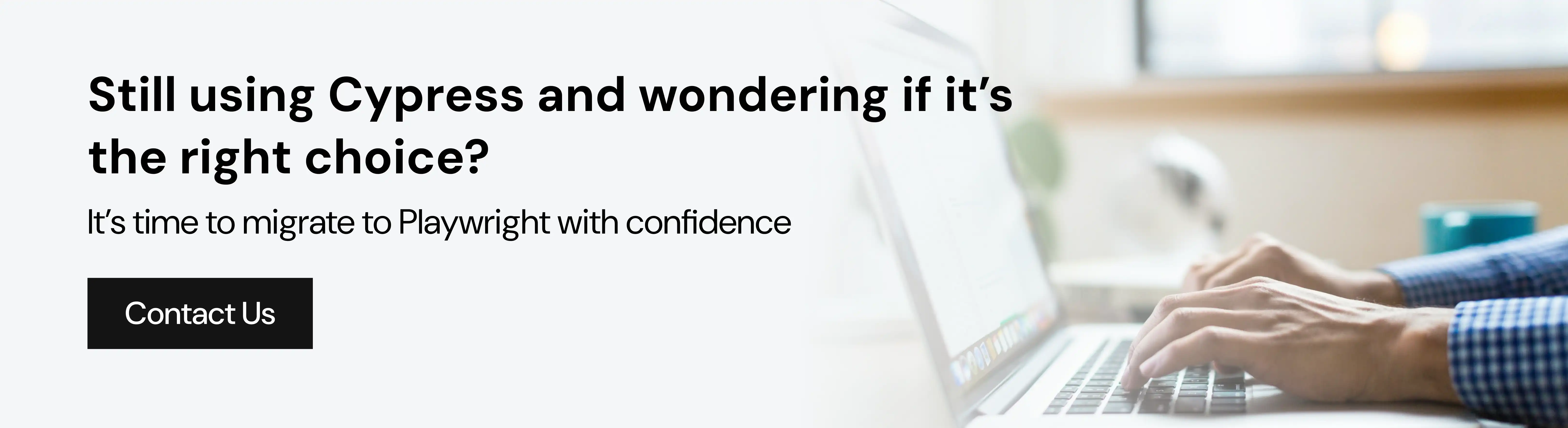
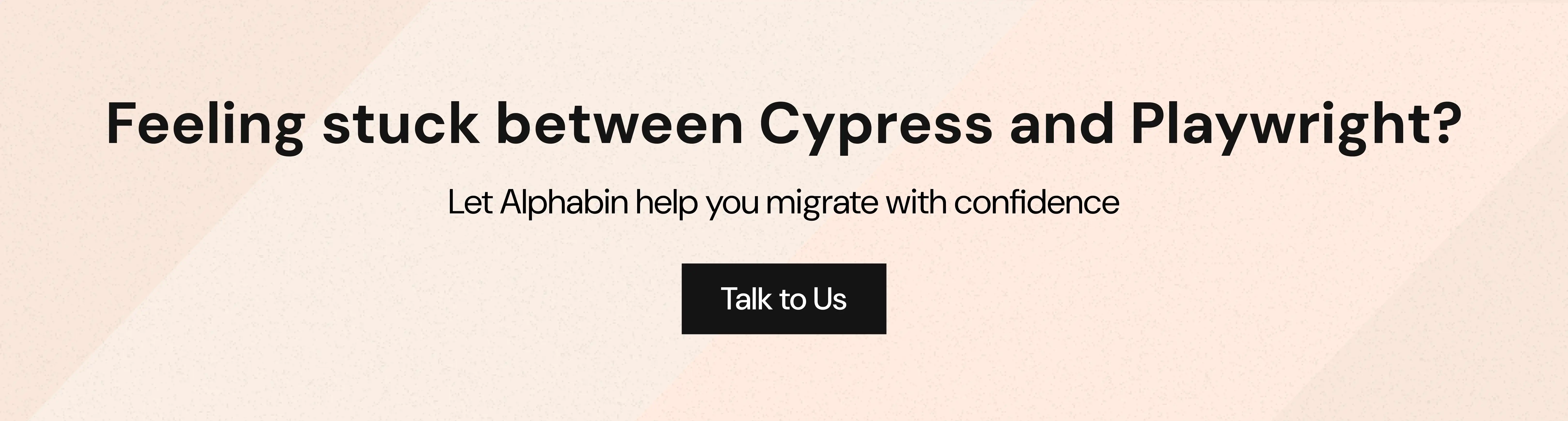

%20(1).webp)


