Last quarter, something remarkable happened that reminded me why I love working in software testing.
I was consulting with a major retail client preparing for their Memorial Day sale, traditionally their second-biggest revenue event of the year. We had just implemented test observability across their entire suite of 3,000+ automated tests.
And instead of frantic debugging sessions and emergency war rooms, I watched our dashboards reveal insights in real time.
- A memory leak in the cart service surfaced during load testing: caught automatically.
- Payment gateway timeouts under stress: flagged immediately.
- Even a subtle CSS regression that broke mobile checkout on older iPhones was spotted and fixed within hours.
They launched that sale with complete confidence. Zero critical issues. Their smoothest high-traffic event ever.
Why Test Observability Matters?
Most engineering teams run thousands of automated checks per code change yet remain essentially blind. They see green checkmarks and red X’s, but miss the story behind each result.
In one e-commerce implementation, checkout tests failed intermittently during peak season. Traditional approaches meant hours of log diving. With telemetry and analytics, we immediately spotted the pattern:
Failures only occurred when payment gateway response times exceeded 3 seconds under load, which took minutes, not 18 hours.
Organizations implementing observability are 2.1 times more likely to detect issues and achieve 69% better MTTR, translating directly into faster debugging and more reliable releases.
Test observability turns automated tests from black-box validators into continuous feedback mechanisms: your CI/CD pipeline surfaces “repetitive, unreliable, and high-impact test issues” without anyone sifting through console logs or waiting for nightly reports. Engineering leads and SDETs monitor dashboards that highlight problem areas as they emerge, not after they’ve blocked a release.
Testdino an Alphabin product, provides an AI-powered test observability platform that automatically diagnoses why tests fail, categorizes issues, and suggests fixes!
{{cta-image}}
Choosing the “Right Metrics”
After years of drowning in meaningless data, I've learned that not all metrics deserve dashboard space. The key is focusing on what drives actual decisions.
Key Test Metrics to Track
Every metric should answer a specific question that leads to action. Pass/fail rates tell you the current state, but trends reveal where you're heading. When checkout tests drop from 99% to 95% pass rate over a week, that 4% change is your early warning system.

Modern CI analytics show "pass percentage with distribution of tests across various outcomes": passed, failed, skipped. This granularity matters. If 1,000 tests show a 95% pass rate, but those 5% failures are all in your payment flow, you have a focused problem, not a general quality issue.
Here's how we capture coverage in our Playwright tests:
But remember - high coverage doesn't mean effective tests. I've seen 90% coverage with half the tests failing. Always pair coverage with reliability metrics.
Tracking Test Performance
Knowing what to measure is only half the battle. The real challenge is collecting rich data that makes debugging possible.
1. Collecting Rich Test Data

Each test execution generates valuable context beyond pass/fail. When tests fail, you need:
- Browser console logs
- Screenshots
- Execution traces
- System metrics
- Proper metadata tagging
Playwright’s built-in trace viewer lets you step through executions with a timeline of actions, network requests, and DOM snapshots. While powerful for individual tests, modern reporting aggregates insights across your suite-tools like Playwright tracing become even more powerful when combined with observability platforms that correlate traces with metrics and trends.
2. Real-Time Telemetry in CI/CD
Traditional testing meant waiting for results. Real-time telemetry changes everything.
Using OpenTelemetry, we instrument test pipelines like microservices. Each test case becomes a trace span, with nested spans for each step. These export to your observability backend of choice: Datadog, Honeycomb, or Grafana.
The impact was immediate. Within minutes of starting load tests on the cart service, our dashboard highlighted a memory-leak span taking 2x longer than baseline. A trace pinpointed a garbage-collection pause triggered by an unclosed WebSocket, caught and fixed before the sale went live.
Engineering leads gain the power to watch tests execute, like air traffic controllers monitoring flights. When something deviates: a test that is taking unusually long or error rates spiking, you can catch it in real-time and react.
Visualizing Test Trends
Data without visualization is like having a map but refusing to look at it. The human brain processes visual patterns infinitely faster than raw numbers.
Visualizing Success & Failure Trends
The most powerful visualization shows test outcomes over time across environments. It's not about today's snapshot, it's about the journey.
A well-designed dashboard immediately reveals patterns. That Tuesday spike in cart test failures? Correlates perfectly with your traffic surge. Gradual increase in search test duration? Points to a degrading database query.
We overlay multiple environments on a single chart. When staging shows different patterns than dev, you catch the configuration drift early. Azure DevOps Analytics provides "trend charts to help identify patterns," whether tests have recently started failing or show non-deterministic behaviour.
Breaking down by feature categories proves especially valuable for e-commerce. When "Cart & Checkout tests show a 5% failure rate while Search tests are 100% passing," you know exactly where to focus your effort.
Spotting Flaky Tests Early
Let me be direct: flaky tests are productivity killers that destroy team morale more than a lack of coffee ever did!
These intermittent failures don't just waste time; they erode trust in your entire test suite. Teams develop a dangerous "just retry it" culture that normalizes ignoring test results.
Visual patterns make flakiness unmistakable. That Pass, Fail, Pass, Pass, Fail sequence tells the whole story. Azure's analytics explicitly flags tests as flaky when outcomes are inconsistent. We track flakiness rates religiously, and any test failing over 10% without code changes gets immediate attention.
The Cost of Flaky Tests
.webp)
The numbers are staggering. Google found that "4.5% of test failures were due to flakiness, costing about 2% of total coding time." In a 50-developer team, that's an entire engineer-year lost to debugging ghosts.
Beyond time, there are pipeline delays: "36% of developers experience delayed releases monthly due to test failures." The erosion of trust is worse. When engineers assume failures are "just flaky tests," real bugs slip through.
Here's a common fix pattern:
Testdino's intelligent test analytics instantly identifies flaky tests, tracks failure patterns, and provides root cause analysis, helping engineering teams ship 69% faster with real-time CI/CD observability. Want to know more? Contact us.
{{cta-image-second}}
Performance Alerts & Optimization
Don't wait for production to reveal performance problems. Your tests can warn you first.
Setting Up Performance Alerts
We establish performance budgets like production SLAs. Critical tests have time thresholds. When our checkout flow exceeded its 2-minute budget, Slack alerted: "CheckoutTest slow (2m30s, budget 2m)."
Datadog's CI Visibility lets you "create a CI Test monitor to receive alerts on failed or slow tests." Use baselines over fixed thresholds: a normal 10-second test taking 30 seconds is suspicious, regardless of absolute time.
Start with critical path tests only. If failure would block release, it deserves an alert.
During a simulated credit card stress test, this script surfaced an intermittent 502 screenshot showing API gateway limits. We tagged it, retraced the span, and raised the limit pre-launch, saving a potential outage.
Root Cause Analysis & Filtering
When dealing with thousands of test results, finding "why" requires powerful filtering.
1. Debugging a Latency Spike
During the Memorial Day sale dress-drop, checkout tests spiked from 300 ms to 900 ms. Here’s our root-cause workflow:
- Alert Triggered: Datadog monitor flagged ProcessPayment span > 500 ms.
- Trace Dive: OpenTelemetry showed retry middleware firing three times.
- Log Correlation: Console logs revealed repeated 504s from the payment API.
- Commit Link: The observability platform linked the span to commit abc123 that introduced retries.
- Remediation: Rolled back retry logic and applied exponential back-off.
Within 15 minutes of the sale kickoff, response times normalized, no customer complaints.
2. Advanced Search & Filters
Modern platforms group failures by similarity. ReportPortal’s Analyzer automatically classifies failures so you prioritize one root cause, not 50 problems. AI assistance suggests causes like “Network timeout calling Payment API” or links failures to specific commits. The future includes PR comments with AI-derived root causes and fixes.

Test Governance & Compliance
As organizations scale, testing needs structure without bureaucracy.
Ensuring Compliance in Testing

We enforce simple rules through automation:
- No release without a 95% pass rate on critical user journeys
- All payment-related tests must pass before production deployment
- New features require corresponding test coverage
Our product manager sleeps better knowing “Checkout flow tests: PASSED” appears in bold green before every deployment.
In regulated industries, observability provides audit trails automatically. When auditors ask “How do you ensure payment encryption is tested?”, we can pull up six months of history with a few clicks.
On day one of the compliance audit, auditors reviewed six months of runs with no PII exposures and full traceability.
Building a Self-Service Dashboard
The best observability platform is the one that people use. Self-service access for everyone transforms testing from a QA silo into a shared responsibility:
- QA engineers: Detailed failure analysis and flakiness tracking
- Developers: Specific test failures, logs, traces
- Product managers/Engineering leads: High-level health, trends, problem areas
Once, a PM independently verified feature readiness daily without pinging QA. Make dashboards interactive: allow filtering, time range selection, and drill-downs. Integrate with Slack tabs or team monitors. It’s transformed testing from QA’s problem into a collective mission.
Defining and Visualizing KPIs
Track four key metrics to prove your observability ROI:
Watching these metrics during holiday sales has ensured every launch: Memorial Day, Black Friday, you name it - goes off without a hitch.
Transform Your Testing Today
Test observability isn't just about better tools; it's about transforming how we think about quality. When every test result tells a story, when patterns emerge from confusion, and when the entire team can see and act on quality signals, everything changes.
Start small. Choose a metric that matters most to your team. Build visibility around it. Then expand. Act on what you see. Build from there.
Ready to see what your tests have been trying to tell you?
Modern reporting platforms like Testdino make implementing comprehensive test observability surprisingly straightforward. Providing features like AI-powered failure analysis, real-time dashboards, and intelligent alerting, you can transform your testing from a necessary burden into a strategic advantage.
Happy testing, and may your dashboards always trend green :)



.svg)








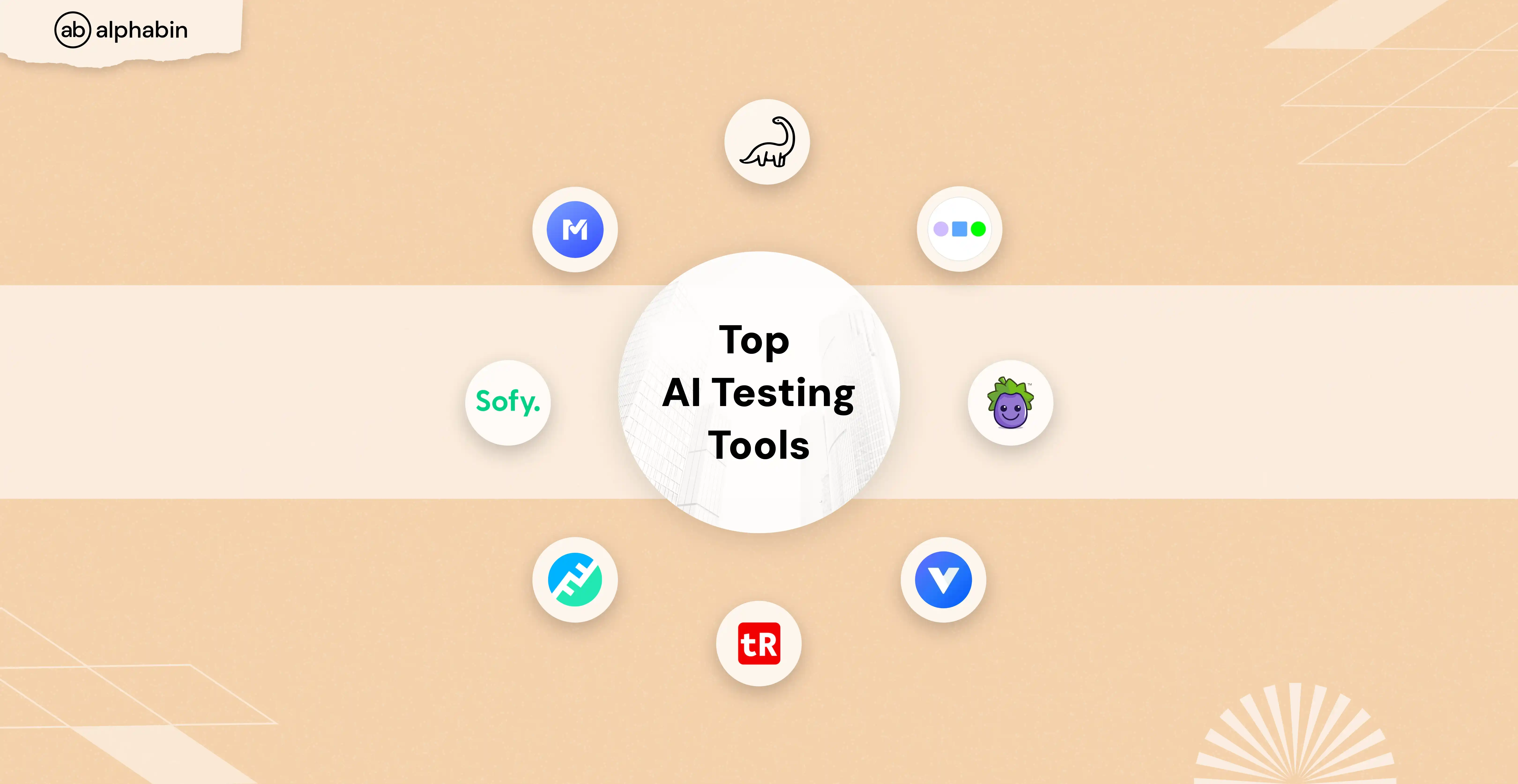

.png)
